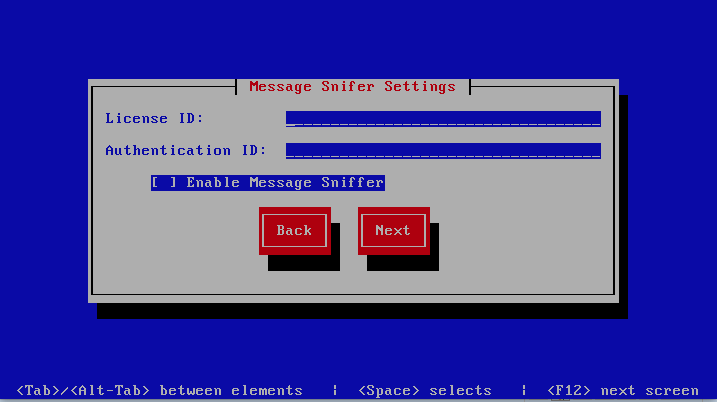Taking a look at upcoming Baruwa Enterprise Edition release 2.0.7 Part 2
March 17, 2015 at 08:30 AM | categories: 2.0.7, Baruwa, Releases, Baruwa Enterprise, BaruwaOS, Baruwa Enterprise EditionWe will be releasing Baruwa Enterprise Edition version 2.0.7 on Monday 23rd March 2015.
As part of this update we have introduced a new automated configuration utility.
In past versions system configurations were managed using a puppet manifest text file, this process was therefore error prone as there was no way to validate the configuration data typed in by the user.
Introducing the baruwa-setup utility
The article is part of a series introducing the features available in Baruwa Enterprise Edition release 2.0.7. To read the other articles in this series go to https://www.baruwa.org/blog/category/2.0.7/
Baruwa-setup
Baruwa Enterprise Edition >= 2.0.7 uses an automated wizard based utility called
baruwa-setup to configure the system. This utility collects configuration
information from the user, performs any required software updates and then
configures the system based on the profile selected and the configuration
data collected. This simplifies the whole setup process in that the user
does not have to edit any files.
Introduction
The baruwa-setup utility is a wizard that asks a series of questions and
then configures the system based on the answers provided.
A pass phrase is required to secure the authentication information that is collected. The data is stored in an encrypted database
Make sure you choose a strong pass phrase which is easy for you to remember but difficult to guess for others, a long sentence describing a personal experience is a good pass phrase.
Configuration
To start the configuration process login to the server with the username root and the password you set during installation.
Issue the baruwa-setup command at the command prompt:
# baruwa-setup
The program will ask you to set a passphrase, enter the passphrase and press enter re-enter the same passphrase again to confirm. If the passphrase is accepted the The initial configuration screen is displayed.
Upgrade/Import
The baruwa-setup utility can import settings from a baruwa puppet manifest file,
to import settings from a manifest file you need to use the -p switch.
# baruwa-setup -p $(hostname).pp
Screenshots
System Settings
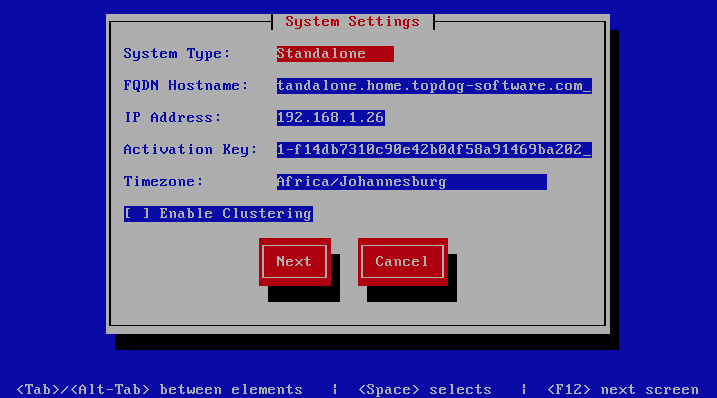
Scanner Settings
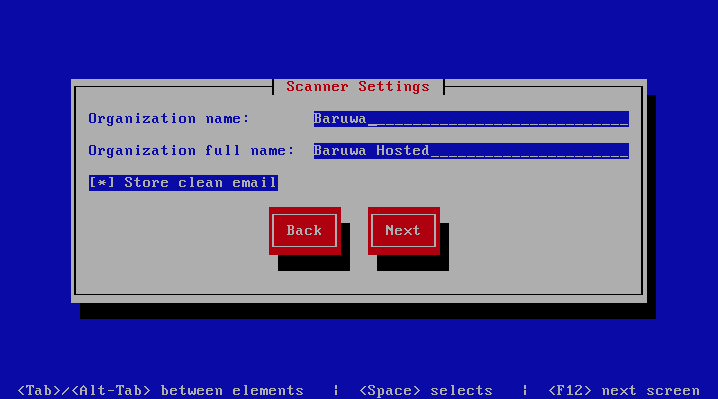
Management Settings
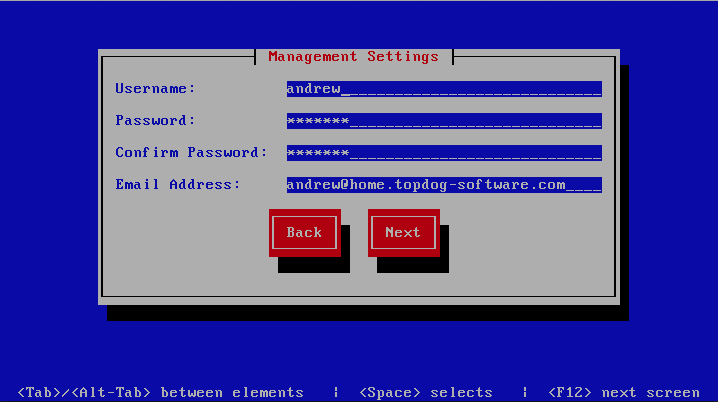
Management Web Settings
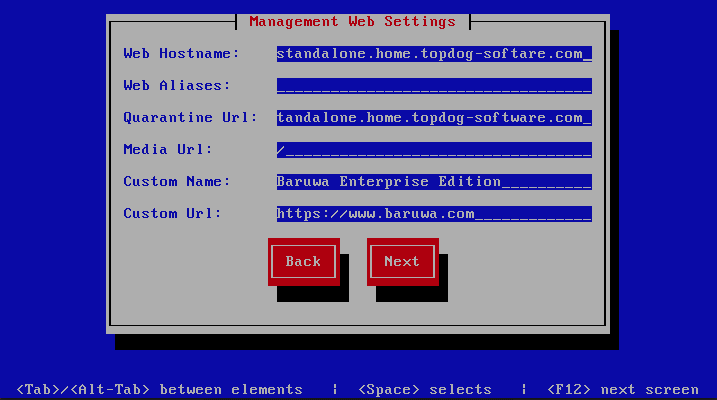
Database Settings
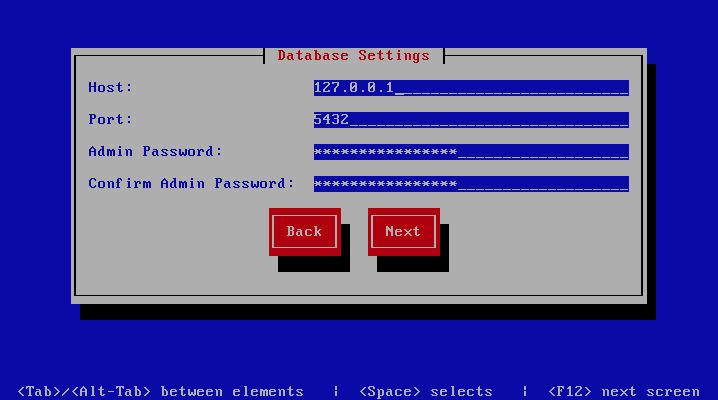
Database Management User Settings
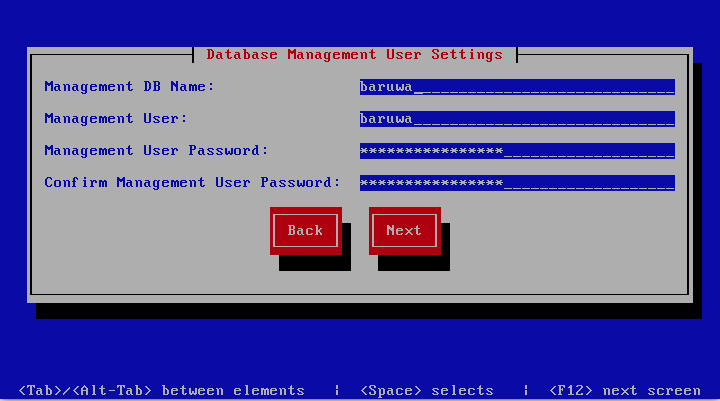
Message Queue Settings
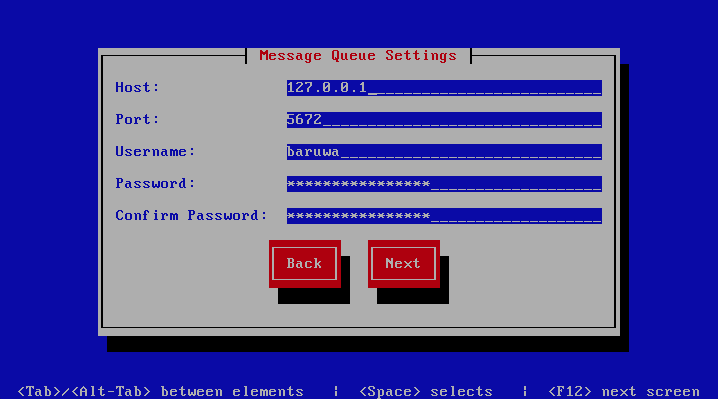
Search Index Settings
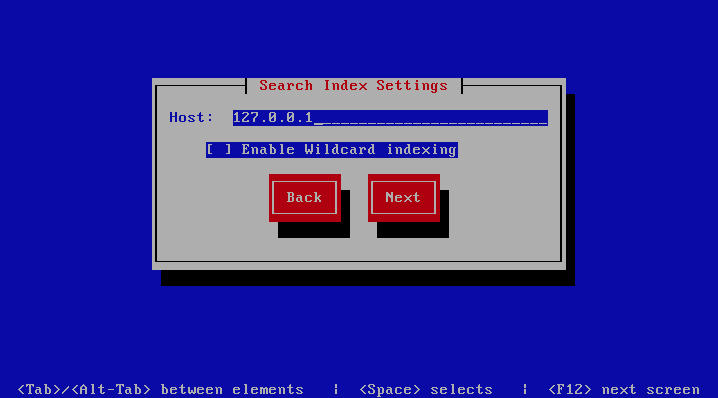
MTA Settings
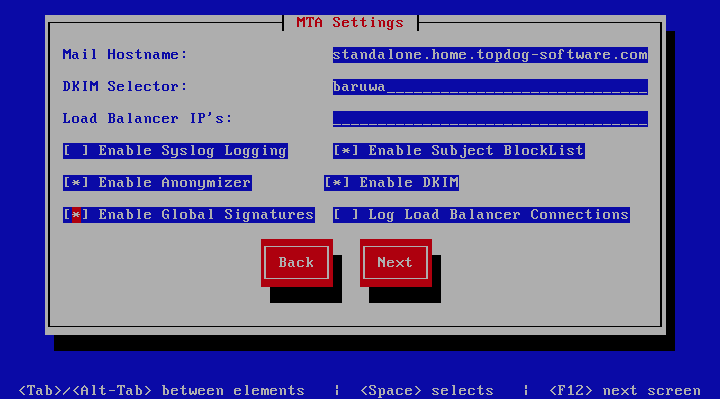
Anti Virus Settings
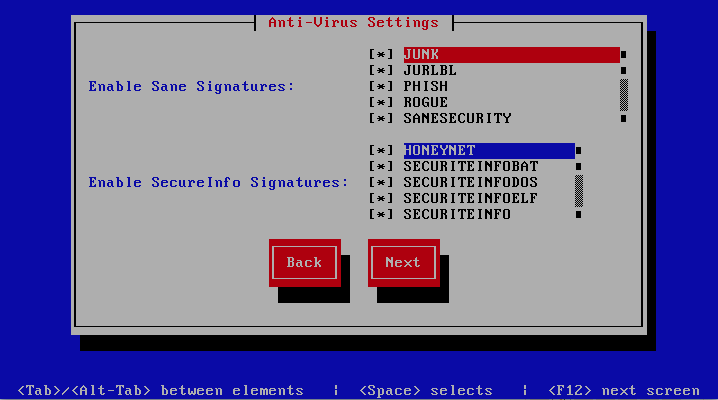
Message Sniffer Settings